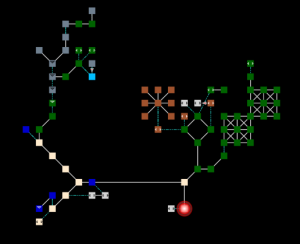Mudlet Scripts
Haelrahv Mapper
This package can track your location on the existing map, as well as provides tools to map new places and areas.
Until we can troubleshoot uploading to the wiki, please see the discord for the download links. You will need:
- The Mapper (.mpackage file)
- The Map (.dat file) - optional if you want to make your own, but it includes more than 3000 premapped rooms of the most common areas.
- In game, use:
set gmcp to on
Disclaimer/Notice: Haelrahv does not use an internal coordinate system it can report to the mapper, and the mapper makes a 'best guess.' It can often range from a little messy to very messy.
Usage commands:
mapper start, mapper stop - Start or stop map creation mode. Leaving this on is not recommended, as it may recalculate room positions in areas that do not line up cleanly on a grid (such as Llanfair).
roomsearch NAME - Searches for a room by name. Results will be a list that can be clicked for auto navigatation.
goto NAME/ID - Goes to a room with a certain name or ID number. If you supply a name and there are several rooms that match, you'll be shown a clickable list to select your destination. Alternatively, you can use the command again with one of the room IDs you'll be shown. If a movement invokes roundtime while walking, simply look when out of roundtime and the path will resume.
mstop - Abort navigating a path in progress, such as from the goto command.
showpath - Similar to goto, but instead of taking you there, this only shows you the path.
delall, delarea, delroom - Delete the entire map, an area, or a room, respectively. In the case of deleting only a room, using look with map creation mode enabled will add the room again.