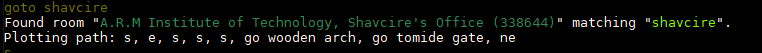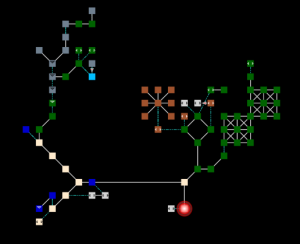Difference between revisions of "Mudlet Scripts"
Jump to navigation
Jump to search
| Line 14: | Line 14: | ||
The following files are also located in the [https://discord.gg/M42HPRc Haelrahv Discord] in the "script-sharing" channel. | The following files are also located in the [https://discord.gg/M42HPRc Haelrahv Discord] in the "script-sharing" channel. | ||
| − | Downloads: [[Media:HR_Mapper.mpackage]] | [[Media:Haelrahvmap.dat]] | + | Downloads: [[Media:HR_Mapper.mpackage]] | [[Media:Haelrahvmap.dat]] |
Revision as of 10:09, 21 January 2021
Haelrahv Mapper
This package can track your location on the existing map, as well as provides tools to map new places and areas.
You will need:
- The Mapper (.mpackage file) - Within Mudlet, press
Alt Oand then selectHR Mapper.mpackageto install. - The Map (.dat file) - This is the actual map; within mudlet, press
Alt P, go to theMappertab, and click thePress to choose file and loadbutton, and select the dat file. - In game, use:
set gmcp to on
The following files are also located in the Haelrahv Discord in the "script-sharing" channel.
Downloads: Media:HR_Mapper.mpackage | Media:Haelrahvmap.dat
Commands:
mapper start full,mapper stop- Start or stop map creation mode. Leaving this on is not recommended, as it may recalculate room positions in areas that do not line up cleanly and will overwrite manual edits (that, for example, lock invalid paths or stop the mapper from looping)roomsearch NAME- Searches for a room by name. Results will be a list that can be clicked for auto navigatation.goto NAME/ID- Goes to a room with a certain name or ID number. If you supply a name and there are several rooms that match, you'll be shown a clickable list to select your destination. Alternatively, you can use the command again with one of the room IDs you'll be shown.mstop- Abort navigating a path in progress, such as from the goto command.showpath- Similar to goto, but instead of taking you there, this only shows you the path.delall,delarea,delroom- Delete the entire map, the area you are in, or the room you are in, respectively. In the case of deleting only a room, usinglookwith map creation mode enabled will add the room again.